Blob
This page describes how to set and configure the Blob component.
A Blob (Binary Large Object), is a collection of binary data stored as a single entity. This component provides a download button to enable the download of such objects to local files directly from kdb via a byte array.
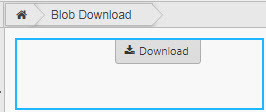
Set up a Blob component
To set up a Blob component, click-and-drag the component into the workspace and configure the properties defined in the following sections.
Blob component properties
The following sections provides details on how to configure the properties of the Blob component.
Basics
Open the Basics properties on the right and configure the properties described in the following table
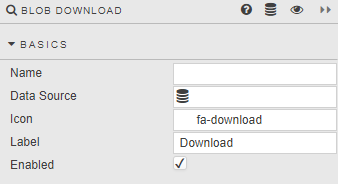
|
Name
|
Enter a name for the component.
|
|
Data Source
|
Configure a kdb query to return:
-
name: a symbol string for the target filename
-
mime-type: a symbol string to indicate the target file mime-type
-
data: a byte array for the binary file data
For example:
q
Copy
([]name:enlist `test.pdf; mimeType: enlist `$"application/pdf"; data: enlist (...) )
where (...) contains details of the byte array to download.
 Example Example
([]name:enlist test.pdf;mimeType: enlist$"application/pdf";data: enlist (0x255044462d312e330d0a25e2e3cfd30d0a0d0a312030206f626a0d0a3c3c0d0a2f54797065202f436174616c6f670d0a2f4f75746c696e65732032203020520d0a2f50616765732033203020520d0a3e3e0d0a656e646f626a0d0a0d0a322030206f626a0d0a3c3c0d0a2f54797065202f4f75746c696e65730d0a2f436f756e7420300d0a3e3e0d0a656e646f626a0d0a0d0a332030206f626a0d0a3c3c0d0a2f54797065202f50616765730d0a2f436f756e7420320d0a2f4b696473205b203420302052203620302052205d200d0a3e3e0d0a656e646f626a0d0a0d0a342030206f626a0d0a3c3c0d0a2f54797065202f506167650d0a2f506172656e742033203020520d0a2f5265736f7572636573203c3c0d0a2f466f6e74203c3c0d0a2f4631203920302052200d0a3e3e0d0a2f50726f635365742038203020520d0a3e3e0d0a2f4d65646961426f78205b302030203631322e30303030203739322e303030305d0d0a2f436f6e74656e74732035203020520d0a3e3e0d0a656e646f626a0d0a0d0a352030206f626a0d0a3c3c202f4c656e6774682031303734203e3e0d0a73747265616d0d0a32204a0d0a42540d0a30203020302072670d0a2f463120303032372054660d0a35372e33373530203732322e323830302054640d0a2820412053696d706c65205044462046696c65202920546a0d0a45540d0a42540d0a2f463120303031302054660d0a36392e32353030203638382e363038302054640d0a282054686973206973206120736d616c6c2064656d6f6e7374726174696f6e202e7064662066696c65202d202920546a0d0a45540d0a42540d0a2f463120303031302054660d0a36392e32353030203636342e373034302054640d0a28206a75737420666f722075736520696e20746865205669727475616c204d656368616e696373207475746f7269616c732e204d6f726520746578742e20416e64206d6f7265202920546a0d0a45540d0a42540d0a2f463120303031302054660d0a36392e32353030203635322e373532302054640d0a2820746578742e20416e64206d6f726520746578742e20416e64206d6f726520746578742e20416e64206d6f726520746578742e202920546a0d0a45540d0a42540d0a2f463120303031302054660d0a36392e32353030203632382e383438302054640d0a2820416e64206d6f726520746578742e20416e64206d6f726520746578742e20416e64206d6f726520746578742e20416e64206d6f726520746578742e20416e64206d6f7265202920546a0d0a45540d0a42540d0a2f463120303031302054660d0a36392e32353030203631362e383936302054640d0a2820746578742e20416e64206d6f726520746578742e20426f72696e672c207a7a7a7a7a2e20416e64206d6f726520746578742e20416e64206d6f726520746578742e20416e64202920546a0d0a45540d0a42540d0a2f463120303031302054660d0a36392e32353030203630342e393434302054640d0a28206d6f726520746578742e20416e64206d6f726520746578742e20416e64206d6f726520746578742e20416e64206d6f726520746578742e20416e64206d6f726520746578742e202920546a0d0a45540d0a42540d0a2f463120303031302054660d0a36392e32353030203539322e393932302054640d0a2820416e64206d6f726520746578742e20416e64206d6f726520746578742e202920546a0d0a45540d0a42540d0a2f463120303031302054660d0a36392e32353030203536392e303838302054640d0a2820416e64206d6f726520746578742e20416e64206d6f726520746578742e20416e64206d6f726520746578742e20416e64206d6f726520746578742e20416e64206d6f7265202920546a0d0a45540d0a42540d0a2f463120303031302054660d0a36392e32353030203535372e313336302054640d0a2820746578742e20416e64206d6f726520746578742e20416e64206d6f726520746578742e204576656e206d6f72652e20436f6e74696e756564206f6e20706167652032202e2e2e2920546a0d0a45540d0a656e6473747265616d0d0a656e646f626a0d0a0d0a362030206f626a0d0a3c3c0d0a2f54797065202f506167650d0a2f506172656e742033203020520d0a2f5265736f7572636573203c3c0d0a2f466f6e74203c3c0d0a2f4631203920302052200d0a3e3e0d0a2f50726f635365742038203020520d0a3e3e0d0a2f4d65646961426f78205b302030203631322e30303030203739322e303030305d0d0a2f436f6e74656e74732037203020520d0a3e3e0d0a656e646f626a0d0a0d0a372030206f626a0d0a3c3c202f4c656e67746820363736203e3e0d0a73747265616d0d0a32204a0d0a42540d0a30203020302072670d0a2f463120303032372054660d0a35372e33373530203732322e323830302054640d0a282053696d706c65205044462046696c652032202920546a0d0a45540d0a42540d0a2f463120303031302054660d0a36392e32353030203638382e363038302054640d0a28202e2e2e636f6e74696e7565642066726f6d207061676520312e20596574206d6f726520746578742e20416e64206d6f726520746578742e20416e64206d6f726520746578742e202920546a0d0a45540d0a42540d0a2f463120303031302054660d0a36392e32353030203637362e363536302054640d0a2820416e64206d6f726520746578742e20416e64206d6f726520746578742e20416e64206d6f726520746578742e20416e64206d6f726520746578742e20416e64206d6f7265202920546a0d0a45540d0a42540d0a2f463120303031302054660d0a36392e32353030203636342e373034302054640d0a2820746578742e204f682c20686f7720626f72696e6720747970696e6720746869732073747566662e20427574206e6f7420617320626f72696e67206173207761746368696e67202920546a0d0a45540d0a42540d0a2f463120303031302054660d0a36392e32353030203635322e373532302054640d0a28207061696e74206472792e20416e64206d6f726520746578742e20416e64206d6f726520746578742e20416e64206d6f726520746578742e20416e64206d6f726520746578742e202920546a0d0a45540d0a42540d0a2f463120303031302054660d0a36392e32353030203634302e383030302054640d0a2820426f72696e672e20204d6f72652c2061206c6974746c65206d6f726520746578742e2054686520656e642c20616e64206a7573742061732077656c6c2e202920546a0d0a45540d0a656e6473747265616d0d0a656e646f626a0d0a0d0a382030206f626a0d0a5b2f504446202f546578745d0d0a656e646f626a0d0a0d0a392030206f626a0d0a3c3c0d0a2f54797065202f466f6e740d0a2f53756274797065202f54797065310d0a2f4e616d65202f46310d0a2f42617365466f6e74202f48656c7665746963610d0a2f456e636f64696e67202f57696e416e7369456e636f64696e670d0a3e3e0d0a656e646f626a0d0a0d0a31302030206f626a0d0a3c3c0d0a2f43726561746f72202852617665205c28687474703a2f2f7777772e6e6576726f6e612e636f6d2f726176655c29290d0a2f50726f647563657220284e6576726f6e612044657369676e73290d0a2f4372656174696f6e446174652028443a3230303630333031303732383236290d0a3e3e0d0a656e646f626a0d0a0d0a787265660d0a302031310d0a3030303030303030303020363535333520660d0a30303030303030303139203030303030206e0d0a30303030303030303933203030303030206e0d0a30303030303030313437203030303030206e0d0a30303030303030323232203030303030206e0d0a30303030303030333930203030303030206e0d0a30303030303031353232203030303030206e0d0a30303030303031363930203030303030206e0d0a30303030303032343233203030303030206e0d0a30303030303032343536203030303030206e0d0a30303030303032353734203030303030206e0d0a0d0a747261696c65720d0a3c3c0d0a2f53697a652031310d0a2f526f6f742031203020520d0a2f496e666f203130203020520d0a3e3e0d0a0d0a7374617274787265660d0a323731340d0a2525454f460d0a))
|
|
Icon
|
Display icon in the Blob button.
|
|
Label
|
Text description for the Blob button.
|
|
Enabled
|
Button is clickable when set to 'true' or visible, but non-clickable, when set to 'false'.
|
Refer to Style for details.
Further Reading
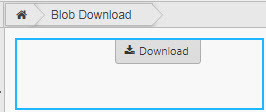
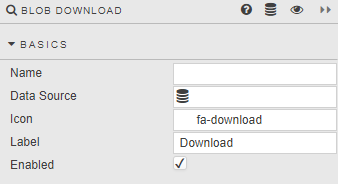
 Example
Example